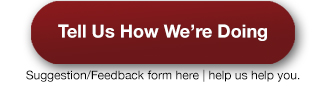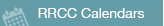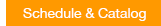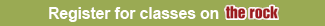Frequently Asked Questions
Academic Placement Testing
If you’re a new student, the state of Colorado requires you take an academic placement test before you can enroll in classes (unless you qualify for an exemption). This assessment will help us place you in the right courses when you start at Red Rocks Community College.
How will assessment help me?
Assessment will help determine your skill levels in English and Math. Placement information will assist you in selecting courses in which you are likely to succeed. If you feel you have either a learning disability or physical disability which might adversely affect your test results, you should contact the Accessibility Services at 303.914.6733 before testing.
Who must be assessed?
Matriculation requires that all new students to college be assessed in English and Math. Students are exempt from placement testing and assessment if they have earned an Associate or Bachelor Degree (from US College or University) or have completed college course work in English and Math (college transcript proof required.)
All students must be assessed if they plan to:
- Earn a degree or certificate;
- Enroll in any English or Math courses
- Enroll in any core level course.
- Under the age of 21 (Department of Education requirement)
Can I use my transcript from another college instead of testing?
Courses can be used to meet prerequisites. Courses must meet the prerequisite requirement, courses description and pass with a “C” or higher.
Official transcripts may be mailed directly from your previous college(s), emailed from your college or they may be hand carried in a sealed envelope. If you open the envelope it will be considered unofficial.
Official Transcripts can be mailed to:
Student Records, Box 8
Red Rocks Community College
13300 W 6th Ave
Lakewood CO 80228-1255
student.records@rrcc.edu
Can I use ACT or SAT scores for placement?
If you have qualifying ACT or SAT scores from within the past five years for Reading & English and within the past two years for Math, please supply your score report and we will enter those scores for you.
How do I retrieve my test results and placements?
- Go to www.rrcc.edu and click on “The Rock” icon;
- You will need to sign in with your Student ID# and password;
- Then you will need to click on your Student Tab;
- Look for Degree Check at bottom left hand corner of the page and click on the “Degree Check!” icon;
- A screen appears with your placement test scores and any exemptions or prior college coursework that has been entered.
What are the re-test policies?
The exam can be taken up to three times before the first semester of enrollment. For all subsequent semesters, you are allowed one opportunity to retest.
- Retests can be given as soon as the following business day after the first, second and third tests.
- Retests cannot be given on the same day according to the College Board. A Student ID number (S#) and a valid, government –issued photo ID are required for all Accuplacer tests, including retests.