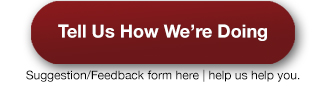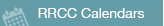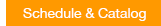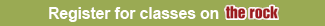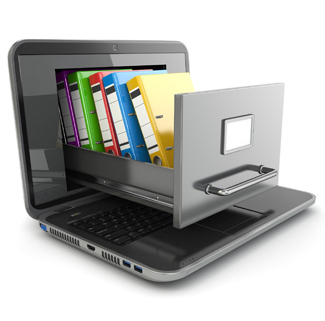Requesting RRCC Transcripts
Please note: The following instructions are for Red Rocks Community College records only. We do not retain or cannot release the following records:
-
Transcripts, diplomas, or other records provided from other schools. Please request them from the original institution.
-
Vaccination records. You may request them from the Department of Health in the state where you received the vaccinations, your K-12 school district, or your healthcare provider who administered the vaccines.
-
GEDs. These are maintained at www.ged.com.
-
OSHA or prison education records from the Rocky Mountain Education Center. Please contact rmec@rrcc.edu for more information.
Unofficial Transcripts
An unofficial transcript is a free comprehensive record of your academic progress, including transfer courses, credit earned by exam and earned degrees or certificates. It does not include the school seal or signature of the Registrar. Your legal name appears on your unofficial RRCC transcript as it appears on your school record.
If you currently attend RRCC or attended within the past year, you can view and print an unofficial transcript through The Rock:
- Log into The Rock
- In the Student Tools section on the Dashboard, select the Transcripts icon
- Select View/Print Unofficial Transcripts
If you have not attended RRCC recently, please email transcripts@rrcc.edu. You will receive an email containing a link to our Authorization to Release Information request form and instructions for completion.
Official Transcripts
For most opportunities beyond RRCC (employment, certification, credit transfer to other institutions, etc.), you will need an official copy of your transcript. An official transcript is a copy that is sent from RRCC directly to an institution or entity, and includes a school seal along with the signature of our Registrar.
Red Rocks Community College authorizes Parchment to manage the ordering, processing and secure delivery of your official RRCC transcripts. Ordering an official transcript online via Parchment offers:
- Secure, online access to request your transcript 24/7
- Online transcript tracking and email notifications
- Electronic and paper transcript options
RRCC offers 2 official transcript options through Parchment:
- Electronic transcripts (PDF format). Although most orders are processed the same day, please allow a few business days in the event that your request needs additional research. You may attach barcode matching documents or other paperwork to this transcript while placing your order.
- Mailed transcripts (paper format). Paper transcripts will require a few business days for processing time and mailing. Official paper transcripts are placed in a sealed envelope and are considered official as long as the envelope is not opened. Some colleges will accept a hand-carried unopened copy; verify with the college to be sure they will accept it.
RRCC can also physically mail transcripts or print them for pick-up from our Lakewood campus. You may stop by in-person to request a transcript or email transcripts@rrcc.edu for our paper request form.
Before ordering any type of official transcript, please be aware that:
- We do not hold transcripts for grades to be posted. Parchment processes requests automatically. If final grades for a class have not been posted, it will appear on a transcript as “in-progress.” Current students: make sure your current semester grades are posted on your unofficial transcript before ordering.
- If you order an official transcript and send it to yourself, it will become unofficial if it is forwarded to anyone else.
- Electronic transcript requests through Parchment are normally processed the same day. Paper transcript processing may take up to a week.
- Electronic transcripts can only be ordered through Parchment, not through the RRCC form.
- Transcript requests that are processed in-office are completed during regular business hours.
- At this time, all transcripts are either issued through Parchment or at the Red Rocks Lakewood Campus.
Order Official Transcripts: Parchment
A one-time account set up is required. For quick instructions to set up a Parchment account for the first time, please refer to Parchment's official "Creating a Parchment Account" video. For more detailed instructions and answers to frequently asked questions, please refer to their Guide to Ordering Official Transcripts (link downloads PDF)
You will be asked for your:
- Enrollment Status (Currently or Not Currently Enrolled)
- Birth Date
- Last Four Digits Of Your Social Security Number
- Student ID Number, if known (if unknown, leave blank)
- Current Mailing Address
- Phone Number
This information is required to ensure proper student matching and contact information if there are any questions on your order. Once you have completed the set up, you will receive a confirmation email from Parchment.
My order was cancelled - what happened?
Please check the email address associated with your Parchment account. When we cancel orders, we email you with an explanation and instructions for resolving the error. Typical cancellation reasons include mistyped dates of birth or Social Security numbers, lack of academic record, or orders stuck in the queue for longer than 30 days.
Need help with your order?
The best first step is to log into your Parchment account, then visit the Parchment Help Center, where you can find answers to frequently asked questions and articles to support your needs. You can also engage with ParchieBot, Parchment's intelligent chat function designed to answer your questions and provide order information.
Third Party Ordering
RRCC now participates in Third Party Ordering through Parchment! To request a document on behalf of a student, you must provide a valid release of information form signed by the student. You may not order a transcript for a student without their written consent. When you go to Parchment to request a transcript, click the button that says "Ordering on behalf of someone else."
If your organization is not approved to request documents through Parchment, you may provide your institutional release of information form to the Cashier’s Office, along with $10 payment. This transcript will be physically mailed through USPS. Please allow 2-3 business days for payment processing and up to a week for transcript processing.
Pricing
The transcript cost is based on the method of delivery and destination, starting at $3. All Parchment transcripts must be paid by credit card at the time of the order. During the ordering process you will be able to see the exact charge for each available option, prior to confirming your order and entering your credit card information. Parchment accepts Visa, MasterCard and Discover. Your card will be charged when the transcript order has been sent.
- $ 3.00 – Parchment electronic delivery.
- $ 5.00 – USPS mail delivery to a United States address.
- $ 5.00 – Pick-up in person at the Lakewood campus.
- $ 8.00 – International USPS delivery outside of the United States (including Canada)
Related Topics
Questions about getting other college transcripts to us for transferring credit toward your RRCC program? See the "Transfer Credit Evaluation" section on the Student Records page for directions on how to order transcripts from another college to be sent to RRCC.