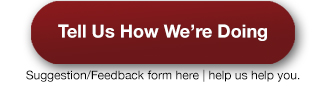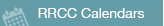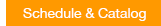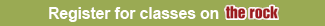Transferring Credits to RRCC
If you plan to graduate from RRCC and would like to apply transfer credit from other institutions to your RRCC certificate or degree program, please complete the Transfer Credit Evaluation Request form and submit official transcripts to Student Records.
How can you submit official and unofficial transcripts?
- Mail: (Please allow for longer processing times while Student Records is working remotely)
Student Records, Box 8
Red Rocks Community College
13300 W 6th Ave
Lakewood CO 80228-1255 - Emailed to: student.records@rrcc.edu(link sends e-mail)
- Fax to: 303.989.6919 – Unofficial transcripts only (Please allow for longer processing times while Student Records is working remotely)
- Hand carried to: Student Records (THIS OPTION IS NOT AVAILABLE WHILE CAMPUS IS CLOSED AND STAFF ARE WORKING REMOTELY)
Note: Consult the “Credit for Prior Learning Handbook” for information on alternate forms of learning that might be eligible for college credit.
For full details on our evaluation policy and what RRCC can and cannot accept, please see our Transfer Credit Policy Page.
If you change your degree program after your initial evaluation, please submit a Re-Evaluation of Credit Form. We will then conduct another evaluation. Note: We cannot remove credits that have already been posted. We will only transfer in credits that are applicable to the degree/certificate program you are pursuing.
Once the transfer evaluation is complete, you can review the results by accessing your unofficial transcript online.
- Log into The Rock
- Click on the Student tab
- Click on Unofficial Transcript in the My Student Information section