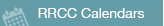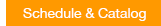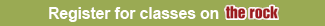D2L Self-Paced Online Orientation
How to Access Self-Paced D2L Student Orientations:
Typically one week before the term classes officially start, D2L accounts for registered students are automatically enrolled into a Self-Paced D2L Student Orientation on D2L. This orientation “course” is non-mandatory, is hosted online, and contains several readings, videos, interactive discussions, and practice activities designed to familiarize students with its tools and navigation, as well as a sense of what to expect in many of our online, hybrid, and face-to-face courses at RRCC – almost all of which use D2L in some way! Students retain access to the Self-Paced D2L Student Orientation throughout the duration of the term so that in case any issues and questions may arise; this orientation can continually serve as a space for students to try out and troubleshoot D2L tools.
Technical Assistance with D2L
For technical issues related to D2L please contact the 24 X 7 help desk at help.cccs.edu or 1.888.800.9198
Need Additional Assistance with D2L?
For general questions, email the eLearning department at eLearning@rrcc.edu or call 303.914.6606 from 8:00 a.m. – 5:00 p.m. M-F. You can also visit Red Rocks Options at www.rrcc.edu/options to learn about in-person assistance with D2L.